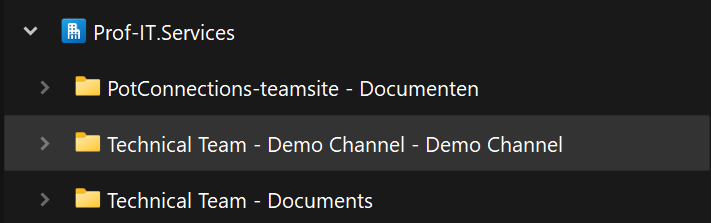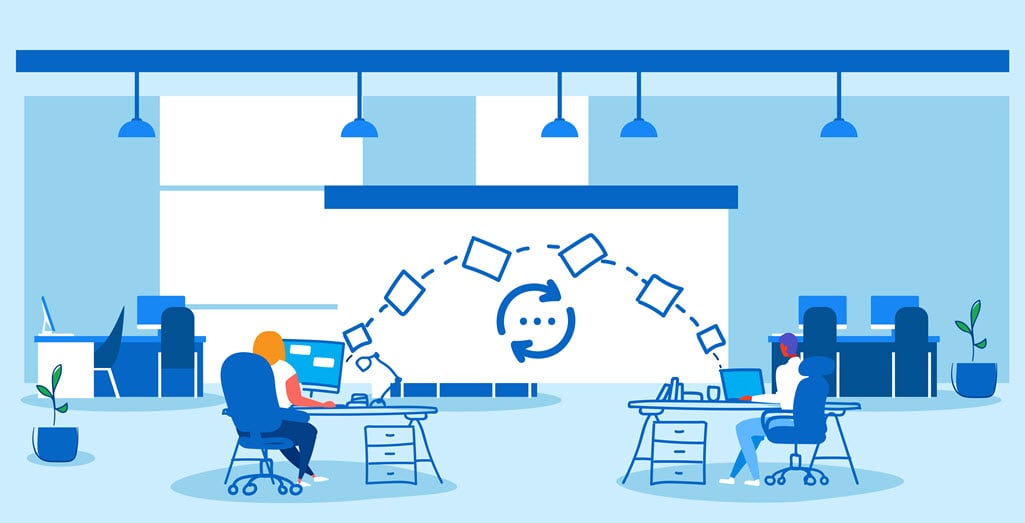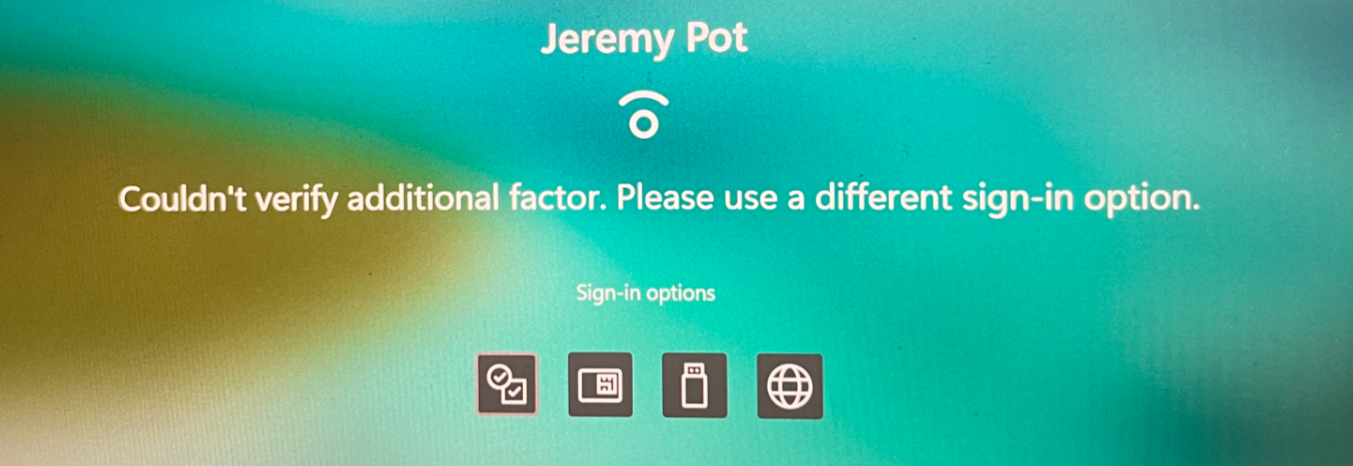New User Instructions
Welcome! Follow these instructions to properly configure your account. Feel free to reach out to [email protected] at any time if you have questions. You can sign into Windows on a company managed device, if you don’t have access to one yet, you can start out by using Office for Web. First sign in instructions are … Read more