Your computer needs to be compliant to be able to access company resources, to verify your enrolled devices, go to all Devices: Devices – Microsoft Intune admin center and click on the device you would like to verify.
Next, click on compliance, and verify all the assigned compliance policies are checked in green. If there are no policies, or one of the policies is red and not compliant, it will have impact on the user’s ability to access resources if they are added to the ‘Baseline – Modern Workplace Users’ security group.
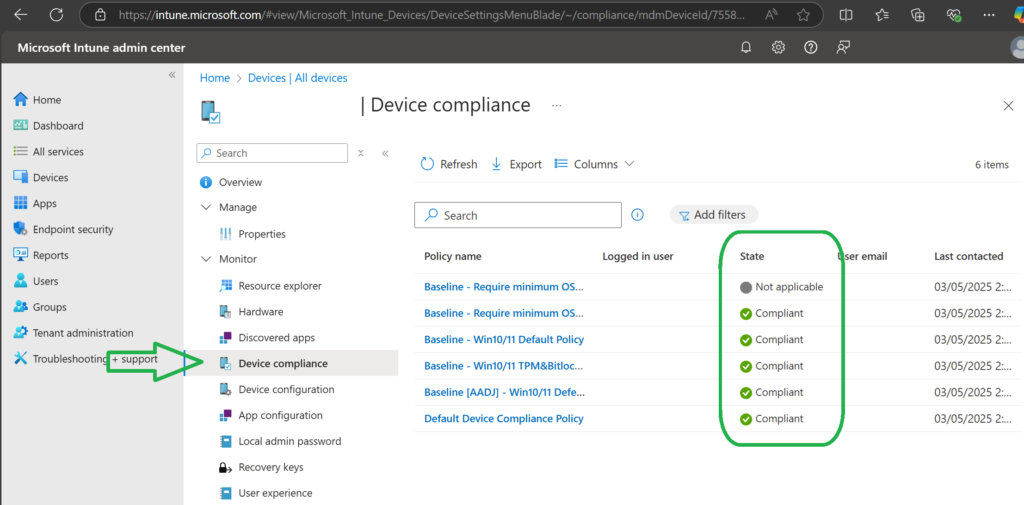
Common Issues
TPM & Secure Boot
TPM and Secure Boot should be enabled, follow the instructions below to enable these. You will have to reboot your computer and access the Bios Settings. If you are not comfortable to do this, please contact your IT Helpdesk.
Windows 11 and Secure Boot – Microsoft Support
Enable TPM 2.0 on your PC – Microsoft Support
Others
Resyncing Intune settings on the device can help to process compliance policies, this Microsoft document explains the process: Sync enrolled device for Windows | Microsoft Learn
Please view this doc for more details about the Prof-IT security groups: Prof-IT Baseline Security Groups – Prof-IT

