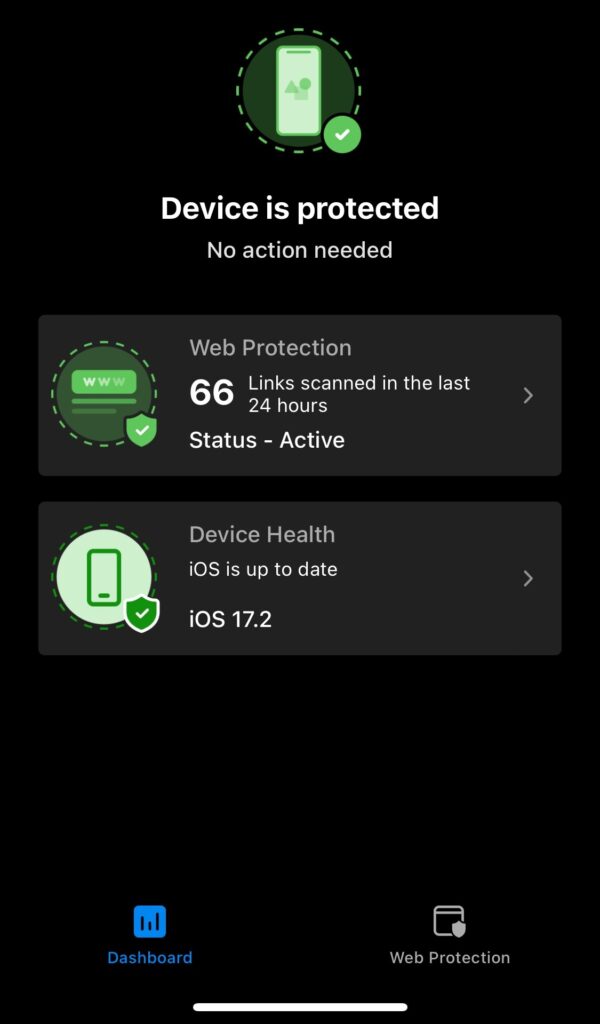Defender will protect your device from accessing malicious websites, and alert on outdated iOS versions which could be a security risk. No internet traffic is analyzed, nor are applications monitored.
Follow the steps below to secure your device.
Step 1
Go to the App Store and Search for Microsoft Defender Endpoint then click Get to install the application.
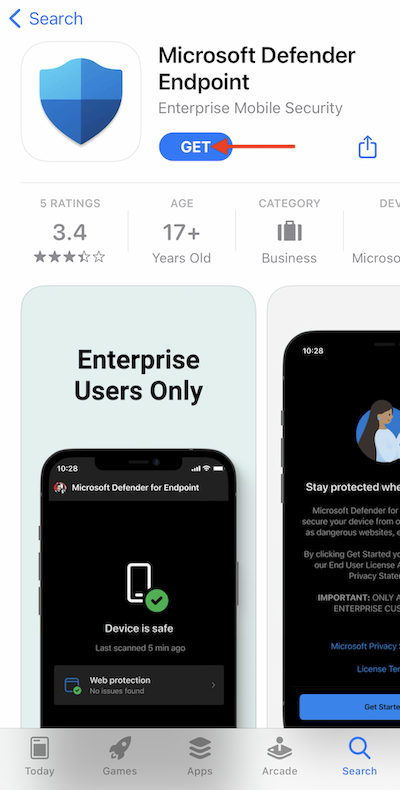
Step 2
Open MSDefender

Step 3
Click Get Started

Step 4
Follow the on-screen instructions and add a VPN profile when prompted.

Step 5
Defender should display it is protected and no action is needed.