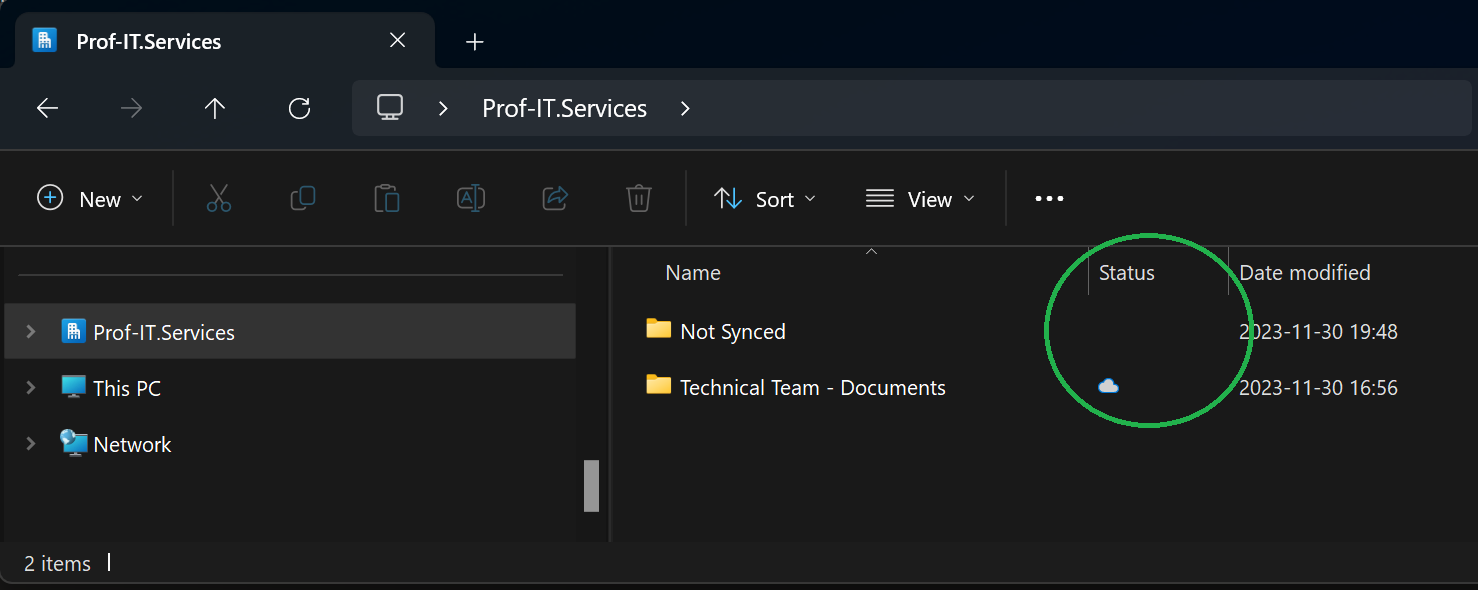[PS SCRIPT]: OneDrive Documents Redirection and Status check
How do you ensure each endpoint is properly synced and redirected? What if important data is lost due to a misconfiguration? Run this script from RMM or Intune Proactive Remediations in the user context. Exit 1 and output are generated when issues occur. Do you need help with your Modern Workplace? Check out our service … Read more